ControllerMate
Description
Mac users, If you need to program your input devices at all keyboard, joystick, mouse, XKeys and almost any input device ControllerMate is the best way to go.
ControlleMate gives you the power to do more than ever with controllers. It is a controller programming tool that allows custom functionality which is to be added to standard HID devices (trackballs, joysticks, gamepads, keyboards and more). Programming is gained using building blocks. It means that ControllerMate building blocks are caused to happen by controls on device or MIDI messages. Each type of building block performs a small task. When you are being faced with some complex functions you can make them very easy by using the building blocks of your ControlleMate which are combined to perform a complex function. In other words, building blocks can be individually configured and linked together to perform an endless a verity of tasks.
ControllerMatet has now more than 70 types of building blocks! Now imagine yourself how much use that is. Some building blocks usually respond directly to controllers on devices while others perform logic, math, and timing. Using a graphical interface and drag and drop editing, user can program controller buttons to perform complex keyboard and mouse sequences. To set up the function just you have to drag the blocks to the right spot on the screen. It’s like virtual Lego that does stuff. You can use the ControllerMate to disable your caps lock key and reprogram your trackpad so that the third button that pretends to be a space bar.
It can make pretty much any input device act like any other input device. ControllerMate has its own website where many users help each other.
Features
It has some different types of features which are given below.
• It can change the boring behavior of your keyboard or mouse via driver configuration
• A driver configuration that uses ControllerMate's driver can be used to turn a button off completely which is idle.
• It can also allow a button on the keyboard, acts like another.
• Buttons that have been turned off can still be used to “Trigger building blocks”
• It has custom acceleration curve for a mouse which is a standard curve, with an adjusted speed and sensitivity or an entirely custom curve created point by point.
• For same keyboard and mouse, you can also create multiple configurations by using the building blocks to control.
• MIDI in and MIDI out.
• Sends and creates MIDI messages through a virtual MIDI source.
• Can create virtual keyboard, mouse, tablet and joystick devices that are controlled by its programming.
• Best way to customize your input devices.
What’s new
• Has improved the compatibility of ControllerMate's background helper with Mac OS 10.12 Sierra.
• Fixed a potential crash while dragging a page.
Requirements
Intel 64 bit processor, OS X 10.8 or later
Pros
• Run smoothly and faster than others.
• After exiting, no graphics, no user interface, no unnecessary process cycle.
• Most helpful application
• Best customization
• Lots of options
• Kill features
• Free to download
• Free to use
Cons
• Not for beginners as the process for creating automated functions is rather technical and unintuitive
Description
Mac users, If you need to program your input devices at all keyboard, joystick, mouse, XKeys and almost any input device ControllerMate is the best way to go.
ControlleMate gives you the power to do more than ever with controllers. It is a controller programming tool that allows custom functionality which is to be added to standard HID devices (trackballs, joysticks, gamepads, keyboards and more). Programming is gained using building blocks. It means that ControllerMate building blocks are caused to happen by controls on device or MIDI messages. Each type of building block performs a small task. When you are being faced with some complex functions you can make them very easy by using the building blocks of your ControlleMate which are combined to perform a complex function. In other words, building blocks can be individually configured and linked together to perform an endless a verity of tasks.
ControllerMatet has now more than 70 types of building blocks! Now imagine yourself how much use that is. Some building blocks usually respond directly to controllers on devices while others perform logic, math, and timing. Using a graphical interface and drag and drop editing, user can program controller buttons to perform complex keyboard and mouse sequences. To set up the function just you have to drag the blocks to the right spot on the screen. It’s like virtual Lego that does stuff. You can use the ControllerMate to disable your caps lock key and reprogram your trackpad so that the third button that pretends to be a space bar.
It can make pretty much any input device act like any other input device. ControllerMate has its own website where many users help each other.
Features
It has some different types of features which are given below.
• It can change the boring behavior of your keyboard or mouse via driver configuration
• A driver configuration that uses ControllerMate's driver can be used to turn a button off completely which is idle.
• It can also allow a button on the keyboard, acts like another.
• Buttons that have been turned off can still be used to “Trigger building blocks”
• It has custom acceleration curve for a mouse which is a standard curve, with an adjusted speed and sensitivity or an entirely custom curve created point by point.
• For same keyboard and mouse, you can also create multiple configurations by using the building blocks to control.
• MIDI in and MIDI out.
• Sends and creates MIDI messages through a virtual MIDI source.
• Can create virtual keyboard, mouse, tablet and joystick devices that are controlled by its programming.
• Best way to customize your input devices.
What’s new
• Has improved the compatibility of ControllerMate's background helper with Mac OS 10.12 Sierra.
• Fixed a potential crash while dragging a page.
Requirements
Intel 64 bit processor, OS X 10.8 or later
Pros
• Run smoothly and faster than others.
• After exiting, no graphics, no user interface, no unnecessary process cycle.
• Most helpful application
• Best customization
• Lots of options
• Kill features
• Free to download
• Free to use
Cons
• Not for beginners as the process for creating automated functions is rather technical and unintuitive
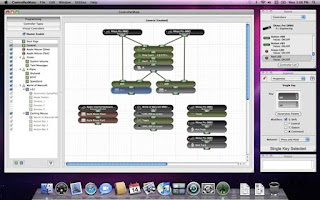
Comments
Post a Comment